Passwords are usually shown in the the form of asterisk (*) or the dots on each and every online site. We often wonder that there was a way to change the dots into the real characters. Actually, there is!! This trick is based on inspecting the element code and the slightest of modification.
Here i will be telling you this only about Facebook but once you get to know this method you can do this on any site. And also this method is only applicable on Google chrome and Mozilla Firefox only.
STEPS :
GOOGLE CHROME :
1. Open google chrome and then open the site (In this case Facebook).
2. Check if there are asterisks or dots in the password box.
3. If there are, right click anywhere between the password and click inspect element.
4. A half element window will open up in it, on bottom side of the element window you will see input type ="password".
5. Select the word "password" here and replace it with the word "text" so that it becomes input type ="text" and press Enter.
6. Now you can see the password instead of dots.
MOZILLA FIREFOX :
1. Open Firefox.
2. Download & install the InspectThis Add-on and restart firefox.
3. Download & install the DOM Inspector Add-on and restart firefox again.
4. Open the site (In this case Facebook).
5. Check if there are asterisks or dots in the password box.
6. If there are, right click anywhere between the password and click inspect element.
7. A new window will pop up named DOM Inspector, in this window in the attributes under the value tab "password" will be written. Double click on password.
8. An Edit Attribute window will pop out, Replace the node value "password" with "text". Click OK.
9. Close the DOM Inspector and you can see the Dots Replaced With Texts.
{THIS CAN BE DONE WITH ANY SITE ( GMAIL, TWITTER,ETC) YOU JUST NEED TO RIGHT CLICK ON THE PASSWORD AND FOLLOW THE STEPS ABOVE}










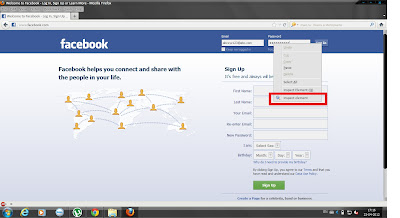


















This comment has been removed by a blog administrator.
ReplyDeletewow..thanks man !!! Its working....
ReplyDeleteWelcome Abhi, If you want to do anything more using this method you can do it too. Like changing the values and Changing the texts. You can practically do anything and change anything using inspect element method. All you have to do is right click on what you want to change and just change the Value.
ReplyDeleteFor example: if you want to change the name of "Facebook" suppose "bookface", then just right-click on Facebook, right-click on inspect element and just Change the value "Facebook" to "bookface"
great
ReplyDeleteThank you Deepika
ReplyDeleteu guys are bastards
ReplyDeleteu're just upset cause someone caught u like this. u're lame
DeleteI want to change a word in to *. How can I do that. I want to hide something like a promo code, how I suppose to do that on my computer. I want to hide the promo code then I scrow the page so he can't see it so he can put his credit card in order to pay, but if he scrow up then, he will see the code and take my business.
ReplyDeleteok now I understand, just change beside input type and write password to hide and if the people try to copy paste, he will juste copy paste the *** and paste as *** . Thank a lot.
DeleteExactly,All you need to do is change the input type to password. But also keep in mind that do not let the page refresh since it will simply blow away all the changes that you have done to the page.
DeleteThank you so much,,, you are awesome!
ReplyDeleteAwesome! So Great!
ReplyDeleteThank you so much :)
ReplyDeleteterimakasih yo mas broo :)
ReplyDeletei need help !!!!! i pasted the password in asterisk form and used the same process but it won't change into alphabets. what should i do ?????
ReplyDeleteThis comment has been removed by the author.
ReplyDeletehow about the phone number for them to send you the reset?it shows asterisks. how would i remember, it´s been so long since i deactivated it
ReplyDeletehow about the phone number to send reset. i dont remember it. thye only give u the 2 last humbers tks a lot
ReplyDeletehow to do the same thing in windows?
ReplyDeleteThx!
ReplyDeleteHow i can reveal an asterisk email and number from yahoo forget option becuz my facebook account has been hacked and now to get my facebook account back i have to get yahoo account back and for yahoo i have to know how i can reveal an asterik number or email
ReplyDeleteHow do I access a chatzy admin password on Chatzy.com? I follow these steps but the asterisks just change from dots to *'s. Is it just impossible?
ReplyDeleteit's not an asterisk. it's a bullet. how can I convert the password from ***** to text? your post should be "How to convert bullet password" into text
ReplyDeletehow can I see password in android
ReplyDeleteplease show how to do this on twitter. it looks different than these examples.
ReplyDeletehow can you change an email address that's in asterisks to regular text? I had a joint fb account with my ex and i dont remember the email because its been years and it only shows it in asterisks.
ReplyDeleteNice Post, But if i am internet explorer then how can i do it?
ReplyDeletehttps://techysupport.co/pc-matic-support-number
https://techysupport.co/renew-pc-matic-antivirus
https://techysupport.co/pc-matic-support-number
ReplyDeleteThis comment has been removed by the author.
ReplyDeleteInstant Live hacking with Screen share. Hack facebook password now
ReplyDelete****
ReplyDeletes***@*******
ReplyDeleteRecover from any investment platform, recover from any fraud, hack cash app, recover from dating scam, upgrade credit score, Facebook, Instagram, WhatsApp and other social media hacks, school result upgrade, spouse real-time tracking, and others.
ReplyDeleteHave you ever been tempted to get involved in binary options? Have you had a bad experience? Have you been scammed?
Binary options trading scams are very frequent and binary options loss recovery can be difficult but not impossible. Get in touch with (Cyberethiicalhacker@gmail.com ) com and recover your funds.