Deleting message threads on facebook can potentially take a lot of time since they have to be done one by one. So, instead of deleting single message thread at a time you can get hold of this chrome extention which is a easier and faster way to delete message threads.
[Note : This works in google chrome only]
STEPS:
2. Log in to your Facebook account, go to Messages > See All Messages.
3. Click the small red cross ( x ) next to each message to delete the entire Message thread without opening it.
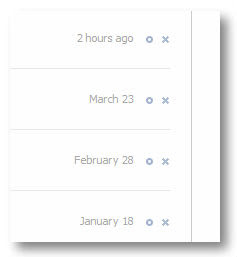 |
| (Before Downloading Extention) |
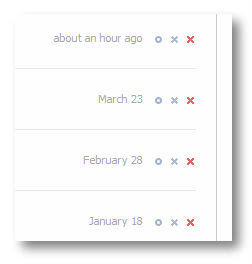 |
| (After Downloading Extention) |
Did You Like This Post? ...Please feel free to comment and subscribe.
If you liked this post and wish to be updated with the latest Articles/Tutorials, then make sure to subscribe to our regular e-mail updates by submitting your address below:
KINDLY BOOKMARK AND SHARE IT










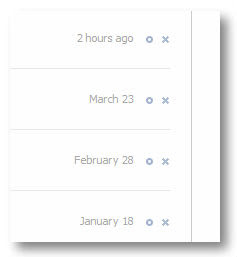
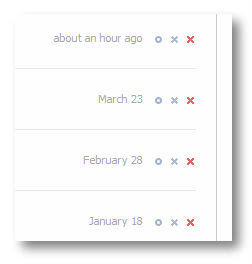















No comments:
Post a Comment